Libraries and universities are taking an increasingly prominent role in establishing Makerspaces to encourage hands-on learning. We take a look at the key points library and education professionals need to consider when creating or expanding Makerspace facilities.

Makerspace Labs in Libraries and Universities support STEM and STEAM Educational Programs
In a world where preparation for compulsory testing has dominated the student curriculum landscape for decades, many leading educators are seeking to improve learning outcomes in Science, Technology, Engineering, and Math (STEM*) by encouraging students to pursue increased self-discovery, independent experimentation, and hands-on problem-solving.
(* Many educators prefer the acronym STEAM, which adds the important A for “art” component to the student curriculum.)
Tufts University is one of the several institutions undertaking research on the impact that Makerspaces play in increasing students’ creativity and academic performance in science, technology, engineering, art, and mathematics.
In response, pioneers like Paul Baum in Vienna, Austria and Professor Neil Gershenfeld from MIT’s Media Lab promoted the concept of Makerspaces.
Known by a variety of names around the world, including learning sheds, hacker spaces, and fab labs, Makerspaces are shared spaces; facilities dedicated to providing a safe, secure environment that encourages hands-on learning and experimentation.
In a time of rapid technological change, Makerspaces allow students to take on creative engineering challenges that help prepare them for tomorrow’s careers – ranging from programming their own interactive virtual reality games to building artificial intelligence robotic devices, to designing new types of wearable tech powered by the Internet of Things.
Libraries are increasingly taking a lead role in Makerspace initiatives
Researchers from James Madison University and the Georgia Institute of Technology undertook one of the first comprehensive surveys of Makerspaces in higher education.
The survey, which was presented at the American Society for Engineering Education (ASEE) conference, found that by 2014, there were at least 40 Makerspaces up and running at the nation’s top 100 ranked colleges and universities, with many more in the planning and implementation stages.
Interestingly, the survey found that libraries are the most common location for Makerspaces housed on college and university campuses.
This makes a lot of sense. Libraries have a tradition of providing access to expensive equipment and specialized resources for a wide range of users. They have the expertise necessary to plan and manage budgets (including grants) for acquiring assets, they are highly experienced in identifying community needs and providing necessary services for patrons, and they often already have the necessary real estate needed to host a Makerspace facility (or can find ways to obtain facility spaces through their existing budgetary processes).
How are university-based Makerspaces handling the day-to-day management?
On the other hand, traditional library personnel may not have the necessary expertise required to run the actual day-to-day operations of Makerspaces. This is not meant as a criticism; rather it reflects the operational challenges posed by the broad range of technological activities that can take place in these facilities.
The ASEE survey finds the day-to-day management approach taken by university Makerspaces falls into three camps:
- Faculty-run Makerspaces, such as at Case Western Reserve University
- Dedicated, Staff-run Makerspaces, such as at Arizona State University*
- Student-run Makerspaces, such as Boston, Columbia, and Harvard Universities

Other institutions pursue blended management schemes that rely on a combination of two of the above approaches.
The University of Michigan has compiled tips for creating operational budgets for running Makerspaces.
What are the most common types of equipment provided by university Makerspaces?
Far and away, 3D printers top the list of equipment promoted by university Makerspaces, according to the ASEE survey.
The second most common type of equipment advertised on Makerspace websites was laser cutters for cutting metal, followed by woodworking and metal working tools.
Other common tools available at university Makerspaces include:
- Electronics prototyping and soldering equipment
- Computer Numerical Control (CNC) routers and mills
- Computer Aided Design (CAD)/Computer Aided Manufacturing (CAM) software stations
- Printed Circuit Board (PCB) mills
- Plasma cutters
- Vinyl cutters
- 3D Scanners
- Welding equipment
- Sewing or quilting machines
- Virtual Reality (VR) equipment and green screen video backdrops
Attendees at the American Library Association talk about their experiences setting up Makerspace facilities at their institutions.
What are the top design considerations for converting an existing space or building a new facility?
Formaspace has long experience in supplying furniture for Makerspaces, including recent projects at Arizona State University and Seattle University. We spoke with the Formaspace Design Consultant staff to learn about the top design considerations when planning the layout of a new Makerspace facility or updating an existing one:
Safety:
While they may look small, desktop CAD/CAM stations, 3D Printers, and large display monitors can be heavy and dangerous. Unlike flat-pack tables and desks, which can buckle under loads greater than 200 pounds, Formaspace tables, desks, and workstations (all of which are widely used in factory manufacturing environments) are designed to handle a minimum of 1,000 pounds of well-distributed loads thanks to their heavy, welded steel frames. They can also be specified with strong, stable built-in monitor supports that protect expensive equipment from accidental damage.
Durability:
Universities and public agencies, such as libraries, need to consider the heavy wear and tear that can accrue from constant use. Also, grant monies and other funding sources often stipulate that equipment purchases need to have extraordinarily long-life — without the need for regular repair or replacement. Formaspace tables, desks, and workstations are up to the task. We guarantee our American-made products will work around the clock for a full twelve years, or we replace or repair them at no cost.
Practicality:
As a well-known supplier to Fortune 500 manufacturers, ranging from Dell Computer to Boeing Corporation to Toyota, Formaspace knows the ins-and-outs of creating practical, serviceable products that will keep your Makerspace operating efficiently for years.
Our tables, desks, and workstations have the features you need, including:
- Centralized electricity supplies
- Built-in Whiteboards and Peg Boards
- Custom storage bins and storage units
- Integrated ESD solutions to prevent damage to electronic equipment
- Self-contained lighting solutions
- Wide ranges of color and material choices, from powder coated steel to stainless steel surfaces, to hardwood table tops.
Ergonomics:
At Formaspace, we know how important it is to provide safe, comfortable ergonomic furniture that can be adjusted for different-sized individuals. When you consider that many Makerspaces will serve a range of patrons, ranging from different stature adults to growing teenagers and young adolescents, it’s imperative to provide height adjustable tables, desks, and workstations that can accommodate each group safely and comfortably.
Ask a Formaspace Design Consultant about the different options available (including manual and power assist) for adjusting the height and fit of our furniture.
Flexibility:
Just as Makerspaces can serve different audiences, these spaces are often called on to change configurations — such as when you are hosting public gatherings and special events, when your facility needs to be updated for new equipment or expanded when you need room to grow.
Talk to your Formaspace Design Consultant about our mobile furniture configurations than can be moved out of the way to provide floor space for special events (or rolled to remote locations, such as classrooms).
We also specialize in modular furniture designs, which can be reconfigured easily as you space needs change. This ability to change, modify or add to your Formaspace furniture, helps protect your investment. Even if you need to move to a new location, all you’ll need is simple hand tools to disassemble, transport, and reassemble Formaspace modular furniture at your new location.
GSA Schedule Supplier:
A final consideration for university and library Makerspace acquisitions is whether a vendor’s product can be purchased directly through standard government contracts. Formaspace is a GSA Schedule Supplier with a long track record of providing furniture to educational institutions, as well as publicly-funded government and military facilities.
Ready to create your own Makerspace but not sure where to start? Create a small Makerspace at your facility — or even at home in your garage.
Starting small and growing incrementally may be the right approach.
You can create your first Makerspace installation in a small, unused office or even in a garage at your home.
For example, the University of Texas Medical Branch (UTMB), which is the original medical school in the state of Texas, recently announced their MakerHealth™ Space, which is designed for use by healthcare providers who want to create new product designs to help deliver improved personal healthcare services.
Located in what was formerly a small office, the UTMB MakerHealth Space provides a wide-range of medically-oriented materials and equipment, as well as traditional Makerspace equipment like a 3D Printer.
For home-based Makerspaces, we recommend our line of Benchmarx ™ workbenches that can be kitted out with extensive storage underneath the work surface as well as hand storage cabinets above — to keep all your tools and supplies well organized and in easy reach.
An invitation to work with Formaspace on your next Makerspace project
Eager to get started on your Makerspace plans?
Formaspace can help.
Whether you are an education professional, librarian, or even an architect or builder, we want to share our expertise with you to make your Makerspace project a success.
Contact one of our friendly Formaspace Design Consultants today by filling out the quick form below.