The world of teaching has changed dramatically due to widespread adoption of educational technology in the classroom. We look at strategies for designing teaching environments that support using technology in the classroom as well as ways to ‘future proof’ your facility to be able to accommodate tomorrow’s technologies.

It’s no secret that we all learn in different ways. Many of us learn through some combination of listening to instructors, reading written materials, or watching video tutorials. Some of us are furious notetakers, while others find a ‘learning-by-doing’ approach is best.
Using technology in the classroom has been a boon to educators who have long wanted a flexible educational technology that can be tailored to individual student needs.
Using Technology in the Classroom Helps Students Learn in Different Ways
If you haven’t been in a modern classroom lately, you might be surprised at the widespread changes in educational philosophy — much of which has been brought about by technology-based teaching methods.
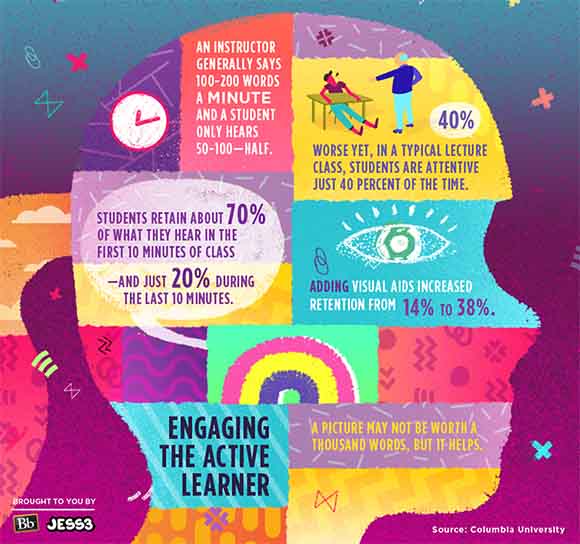
Teaching with technology is not only changing how our kids learn, it’s also changed the physical design layout of classrooms as well.
Let’s look at six different ways educational technology is impacting the design layout of the classroom.
1. Changing Nature of Classroom Instruction: How Educational Technology brought us Flipped Classrooms and Blended Learning
As educational technology has moved into the classroom, it’s becoming less common to see students sitting at their desks lined up in neat rows, all facing the teacher located at the front of the classroom. Instead, the education paradigm has shifted toward individual and group learning projects, and, as a result, the role of the teacher has changed to become more of an educational resource to facilitate learning, answer questions, and provide assessment and guidance for learners.
With the teacher as a learning facilitator (rather than lecturer), there is no longer a need to focus the classroom layout toward the teacher’s desk. Instead, today’s modern classroom floor plans are being reorganized into what is known as a “Flipped Classroom” layout, where students move between functional zones to participate in different learning activities, ranging from individual computer-based reading labs to small group project areas. Other common names used to describe this new pedagogical approach include Personalized Learning and Blended Learning.
As we’ll see in following sections, the combination of technology and careful classroom design is helping to extend the teacher’s ability to manage all these multiple learning activities.
Design Recommendation: Classroom layouts are moving away from traditional designs in favor of flexible zones that support a variety of learning activities within the classroom.
2. Today’s Digital Native Students are Comfortable Accessing Information Online and Working Together Using Collaboration Tools
For many years now, all incoming primary and secondary students have been classified as true “Digital Natives,” e.g. the part of the population that has been using computer-based tools to access games, video, news, and more since birth. And as more Millennial teachers enter the workforce, the proportion of Digital Native instructors is on the rise as well.
Why is this important? Not only have today’s students (and an increasing number of instructors) been using tablets and smartphones to learn since they were young, they are also comfortable using collaboration tools (such as Google Docs) for group projects as well as communication tools (such as Skype) for accessing assistance outside the classroom or participating in remote learning. (More on the latter in #6 below.)
Design Recommendation: Today’s classrooms need access to smartphones, tablets, and notebook computers (ideally with robust Wi-Fi connections) as well as access to collaborative software for group projects, and communication software to stay in touch when working on homework projects outside the classroom.
3. Interactive Skills Training: The Gamification of Learning and the Increasing Role of Artificial Intelligence in the Classroom
Once considered an unwanted distraction, computer-based games are increasingly viewed as an education helper, not a hindrance, especially when trying to engage learning-resistant student populations who need extra motivation to participate.
Well-designed educational games are also a good example of how using technology in the classroom can extend the reach and effectiveness of the teacher (and teacher assistants) in the classroom. Game-based education software can provide personalized learning experiences tailored to each student by creating exercises and drills that focus on the specific skill areas where they need the most help.
As advances in artificial intelligence (AI) filter into education learning programs, these teaching tools will only become more important. Talking to the computer and asking questions will become more natural and responsive. Other related AI developments, such as using built-in cameras to make biometric assessments of an individual student’s emotions (ranging from engaged to rather bored), will allow educational technology to become even more personalized, compelling, and effective. The ability of computer systems to assess and monitor individual student reaction will also help to create more effective education technology for students with special needs.
Design recommendation: Individual classrooms are increasingly being reconfigured to dedicate a portion of the floor space for lab areas where a rotating group of students can access computer software. Headsets and noise control are important considerations.
4. Learning Simulations: Using Animation, Augmented Reality, and Virtual Reality to Teach Advanced Concepts
As we mentioned in the previous section, advances in artificial intelligence (AI) will make interacting with educational technology more natural by improving the ability to converse with software using natural spoken language.
In addition to advances in AI, books and drawings and other traditional media are increasingly supplemented with animation, augmented reality (AR), and virtual reality (VR).
These new technologies can enhance student’s ability to grasp difficult concepts, such as processes in chemistry, physics, geology, etc. that are difficult to visualize with the naked eye.
Animation:
New, easy-to-use software tools allow students working alone or in groups to create video animations of complex processes. This approach also allows teachers to make accurate, timely, formative, and summative assessments of individual students because the animation projects illustrate what the students have learned (or misunderstood!).
Augmented Reality (AR):
Augmented reality adds an overlay of information to an existing camera image, either appearing Pokémon-style on smartphone screens or by using a set of special glasses, such as Google Glass. This technology can be used in a variety of ways, from entertaining games (e.g. Pokémon) to providing step-by-step tutorial instructions (such as an interactive checklist for a chemistry experiment, for example).
Virtual Reality (VR):
Virtual reality goes one step further in creating completely immersive, artificial 3D environments that are experienced by wearing a special headset containing a screen. (Oculus is a famous maker of VR headsets; they are a Formaspace customer.) Using VR in the classroom allows students to view (or even walk around) simulations of things that are otherwise impossible to see (such as atomic fission, for example) or expensive to see in person (such as the lunar surface, or glaciers in Antarctica).
Design Recommendation: Create dedicated project areas for animation, AR, VR projects, including areas to walk around. Provide lockable storage compartments for expensive AR/VR gear and computer equipment.
5. Hands-on-Learning: How Makerspaces are Transforming STEM Education in Schools
Along with personalized, blended learning, educators are also increasingly turning to hands-on, project-based learning (known as constructivist learning in pedagogical circles).
The revival of hands-on learning in the classroom is welcome news for STEM educators who want to reinforce student learning in science, technology, engineering, and math concepts.
By setting aside a portion of the classroom for group projects, educators can allow students to work together during class to build small-scale, table-top projects.
For larger, more ambitious projects, educational institutions are increasingly expanding their library facilities to incorporate a dedicated Makerspace.
These facilities have a wide range of tools that allow students to make sophisticated projects out of wood, metal, cloth, and other materials, as well as incorporate Internet-of-Things style sensors and logic-controlled motors and other devices.
Design Recommendation: Makerspaces typically include a wide variety of project work surface areas and lockable equipment storage for tools, as well as convertible folding tables that convert to presentation stands. Read our Makerspace Guide for Educators for more information.
6. Bringing it All Together: Presentation Areas for Reviewing Group Projects and Access to Remote Learning
As we mentioned in #4 above, teachers need to be able to assess how much progress their students have made during each phase of the year (formative assessment) in order to provide remedial teaching (if needed) as well as to determine their students’ final grades before moving to the next level (summative assessment).
Given the increased focus on project learning in today’s blended learning classrooms, student presentations made to the teacher take on a more important role in assessing each individual student’s learning progress.
These can take place in informal settings within the classroom, such as a small presentation corner with a computer monitor that the students can use to display their work, to more formal presentations in front of the entire classroom (using overhead projectors, for example).
Multi-touch screens built into the wall or on horizontal work surfaces are an emerging technology for the classroom as well. These can also work in tandem with cameras and connections to internet streaming services to support remote learning activities, including MOOCs (e.g. massive open online classes).
Some schools specializing in media education go even further, with secondary students producing online magazines or student-run radio or television news programs.
In summary, formal presentations to the teacher (and beyond) give students useful, real-world, public speaking and presentation skills, while providing valuable insight to teachers who need to regularly assess their learning progress.
Design Recommendation: Classrooms can incorporate comfortable couch seating areas equipped with a monitor hookup for small-scale presentations. Large classroom presentation can be made through overhead projection screens. MOOC and remote learning classes will require video conferencing setups. Radio and television program productions may also include a green screen and a video/audio editing suite.
Preparing for Tomorrow’s Technology: Creating Flexible Classroom Environments Using Mobile and Modular Furniture Components
Given the speed of technological change, how can you future-proof your educational facility to make it ready for tomorrow’s classroom technology?
The answer lies in creating flexible environments that can adapt over time — the secret to success is mobile and modular furniture components from Formaspace:
Collaborative, Flexible Furniture
Our heavy-duty, made-in-America classroom furniture is guaranteed to last for years and years.
Height-Adjustable Desks
Students come in all sizes. Formaspace height-adjustable desks allow students to work at the ergonomically correct height for better posture, increased health, and attentiveness.
Heavy-Duty Classroom Project Tables
Whether you are specifying furniture for group projects in the classroom or dedicated project work surface for a makerspace down the hall in the library, Formaspace classroom project tables are built for tough service, using the same specifications we use for our heavy industrial manufacturing customers, such as Toyota and Boeing.
“Flip Flop” Tables
Save space by using our heavy-duty “flip-flop” tables with horizontal work surfaces that can fold up for compact storage or serve as easels for presenting student projects.
Mobile Furniture and Movable Room Dividers
Reconfigure your classroom layout on the fly with Formaspace mobile furniture, including movable room dividers with dry-erase marker surfaces
Modular Desk and Bench Solutions
Modular furniture designs from Formaspace allow you to make future renovations and floor plan changes easily without losing your investment. Our overhead service carriers provide safe and secure access to electric outlets and internet data cables without having to drill into the floor. The strong backbone elements support desks and bench elements securely, for years of extended use. When it’s time to reconfigure, simple hand tools can disassemble the modular furniture into new floorplan configurations.
Turn to Formaspace for Answers. We are your Educational Technology Space Planning Partner.
When you are looking to get the most out of using technology in the classroom, turn to Formaspace for creative solutions.
If you can imagine it, we can build it.
All our classroom furniture is custom made just for you in our Austin, Texas factory headquarters, and it’s backed by a no-questions-asked 12-year guarantee.
Talk to your Formaspace Design Consultant today to learn more about our recent classroom and makerspace furniture projects, from the Brophy Preparatory School to the student classrooms at the Arizona Science Center.
We’re eager to hear about your project and look forward to giving you insight from our years of space planning expertise.

















