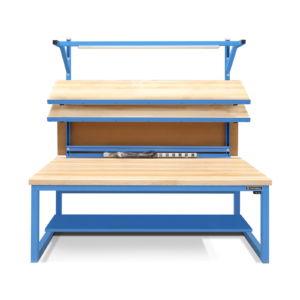As the Covid pandemic subsides (hopefully once and for all) and classrooms reopen, many teachers are engaging with their students face-to-face for the first time in over a year.
Along with the relief that comes from a return to in-person learning comes a little bit of anxiety.
How can teachers help their students catch up on the learning objectives they may have missed out on during the pandemic?
What’s the best way to go about it?
With students returning to school, now it’s time to upgrade your makerspace facilities to help students gain valuable STEM skills – by learning how to use 3D printers and CNC machines.

These tools encourage students to pursue their creative ideas and passions while developing important skills in product design, mathematics, engineering, material science, and software programming.
In this article, we’ll take a high-level look at some of the key makerspace technologies (in 3D printing and CNC machining) that will help STEM students become prepared for future jobs in science and technology – from robotics to manufacturing and everything in-between. We’ll also look at some key tips that facility planners need to know when designing a makerspace layout, including important safety and health information.
Additive Manufacturing
What is Additive Manufacturing and its Role in Industry?
When you hear someone from the manufacturing industry talk about additive manufacturing, you can think of it as an umbrella term for building objects one layer at a time – as opposed to traditional machining techniques (such as milling), which removes – or subtracts – material from a piece of metal for example.
Isn’t this the same as 3D Printing you ask?
The answer is yes, generally speaking, you can use the terms interchangeably, although the technology is advancing rapidly, and in some cases, we have additive manufacturing equipment that doesn’t bear much resemblance to a printer with a print head.
Terminology aside, additive manufacturing/3D printing is now widely adopted by the industry for prototyping part designs. Increasingly it’s also now used for production parts as well, from engine nozzle parts made of exotic Inconel that power Elon Musk’s rockets to support custom frames and brackets produced by Ford for their cars and trucks.

3D Printing Software Choices
Many students find many mathematics lessons and computer programming projects to be too theoretical, but 3D printing projects are anything but. The end product, a printed object, is very enticing and motivating for students.
Let’s start at the beginning of the process, which is how we use software to design parts and describe them, so the 3D printer knows how to make them.
There are several ‘disciplines’ to learn to make 3D printed objects from start to finish, but as we’ll see in a second, you can jump into the later stages by using pre-made models.
· 3D Modeling Software
More advanced students are eager to learn how to create their own models suitable for printing – and they can by using a wide variety of 3D software, from the open-source Blender to Z-Brush’s pen-based virtual sculpting software.
Learning these tools can really help students learn how to visualize in 3D space; however, if you want to jump ahead, free pre-built models can be downloaded from resources such as Thingverse, allowing students to print existing models, leaving the design of original content for a later day as part of a more advanced course.
· STL Conversion Software
The format that 3D Printers use to create printed objects is a network of triangles that describe the surface, dubbed the STL format. While many 3D software packages may use more sophisticated surface representations (such as NURBS) internally, they almost always offer an STL export option – or you can use standalone software packages (or plugins) that can convert a variety of 3D formats into STL. (Pre-built models may already be available in the STL format, saving you a step.)
· Slicing and Armature Software
3D printers need to know what the cross-section of the model looks as it prints each level. Slicing software, such as Cura or Prusa, translates the STL model into a series of levels (or slices) that the printer can understand, usually written as “G Code.” Also, some models may have cantilevered arches that overhang during the printing process (think of printing a road bridge with big arches) – to keep these areas from sagging, most slicing software allows you to design temporary “support structures” that will be removed once the print job is complete.
· 3D Printer Specific Control Software
Finally, you will need to customize the print job to match your printer’s characteristics (such as nozzle size), ambient temperature conditions, and material choice, as well as the print speed and quality, the temperature of the build plate, etc. These settings can often be set in the slicer software, or you can override them using the 3D printer’s control panel.
Budget 3D Printer Choice: Entry Level Fused Deposition Modeling (FDM)
The least expensive and most common 3D printing technology found in most makerspaces is called Fused Deposition Modeling (FDM) – which is a fancy way of describing a classic 3D printer design that takes in a little bit of plastic filament at a time (via the ‘extruder’) which feeds it through a flexible hose (the ‘Bowden tube’) into a heating element (called the ‘hot end’) which comes out as molten plastic through a nozzle positioned at the exact location determined by the G-code. For longer runs, such as building a wall section of a part, the hot plastic may come out in a continuous pass, in other areas, the nozzle may appear to hop up and down to apply hot plastic to individual areas. Once the plastic cools (a quick process as the amount of material is very small), the printer can move to print the next layer and the next, until the process is complete.
Companies such as Creality and Prusa offer competent entry-level FDM printers in the under $500 and under $1000 price range, respectively.
At these price points, you will generally be required to assemble your printer from a kit when you receive it, but this is an educational process in itself, teaching students (and teachers!) the ins and outs of how to assembly guide wheels, stepper motors, traveling gantries and more.

Useful FDM Printer Upgrades
The Creality Ender 3 is a classic printer, but the earlier versions (before V2) often required some upgrades to deliver consistent performance. These include swapping out a metal extruder (the original is plastic), adding a low-friction Teflon Bowden tube, installing an upgraded “hot end” (to handle higher temp requirements of alternative filament materials, such as ABS) as well as upgrading the stepper motors to have less bounce (as well as produce less noise).
Fortunately, the newer Creality Ender 3 V2 addresses many of these issues. You may also wish to monitor 3D printer forums and comment on YouTube channels (some are suggested below) for other tips and upgrade ideas.
Some users also prefer an automatic way to level the build plates (e.g. the surface that the FDM printer deposit the plastic on) rather than rely on a trial-and-error method of adjusting leveling screw under the plate. BL Touch makes an accessory bed leveling tool, and manufacturers such as Creality are starting to include this feature in their higher price point printers.
What You Need to Know about FDM Printers
Working with 3D Printers in a makerspace or classroom situation is all about managing expectations.
The impatient among us may find the process very tedious and the wait for print times very long.
This can lead to frustration. For example, instructors who create a lesson plan where all the students deliver a final 3D printed project may need to have a Plan B, such as sending the models to a mail order service bureau, such as Shapeways, to get all the student projects printed by the end of the term.
It’s also a good idea to set expectations upfront.
The cost of filament becomes a real issue for makerspace operators, as inevitably, some material is spoiled in failed printing attempts. (Sadly, the spoiled filament cannot be recycled easily to create new filament without a trip back to the factory.) Also, most common print materials, with PLA being the most common, need to be kept dry, so don’t unseal new packages until they are ready for use. You can store opened reels of filament in vacuum-sealed freezer bags (just don’t freeze them!) or use a dedicated food dehydrator to dry the material out – but don’t get PLA too hot, or it will melt. (This can even happen to your PLA models if left in a hot car on a sunny summer day.)
Over time you will get a feel for a particular machine and which settings make it “happy,” as well as some clever tricks, such as spraying the bedplate with old school AquaNet hair spray before each print to create a sticky surface that the printed model will adhere to. (Wipe it off with a gentle cleaner after each use, and reapply again just before printing the next job.)
Small 3D printed objects are a good place to start because they print faster and use less material. If a student wants to print out a whole set of chess figurines or the entire cast of a Star Wars movie, you need to gently guide them toward a small version of their favorite character.
Unsure of what 3D printers can do? All of the useful shop tools above were made using 3D printed components.
3D Printer Facility Safety and Maintenance Tips
3D printers are fun to watch in action, but curious fingers need to stay away – the stepper motors are strong and don’t know when human hands are in the way. And the hot end is, unsurprisingly, hot and could burn students who try to “fix” a printing mistake while the printer is in operation.
Avoid injuries by isolating 3D printers with a safety divider.
In fact, in a makerspace setting, it’s a good idea to create standalone booths with transparent safety barriers to house the printers in operation. This not only helps reduce ambient printer noise (which can be quite distracting), it also allows you to control the temperature and install extractor fans to pull fumes into outside exhaust ducts. Let’s address the temperature issue first: while PLA filament generally prints fine at normal room temperatures, some of the more advanced filaments, such as ABS and its variants, need an elevated temperature for optimal print quality. Venting to the outside becomes important here, as ABS and other plastics produce unhealthy off gases that should not circulate within the room.
While you may be using PLA at the start, it’s quite likely you’ll want to try more durable, stronger materials (such as ABS, etc.), so it’s best to play it safe and plan for isolating your printers and providing adequate ventilation from the start of the planning process.
Finally, let’s talk about the unattended operation of 3D printers. To be blunt, we recommend against this.
Sometimes print jobs go awry due to a software bug, a model that slips off the print bed, or other misfires. This can result in a massive waste of time and yards of spoiled filament.
In some cases, there is a possibility of a fire – for example, if a stepper motor jams and the hot end comes in contact with mounds of misprinted filament.
To get around the need to monitor the print job in person, many users have invested in a Raspberry Pi-based device called the OctoPrint, which allows for remote monitoring of print jobs. However, in our view, this is a safety issue, and relying on remote monitoring is not the same as being there in person where you could take action to put out a fire or call 911 for help.
Upgrade Path: Stereolithography (SLA) 3D Printers
The 3D printing industry is very competitive, and innovations are being introduced all the time.
Makerspaces wanting to upgrade their 3D printer technology have many choices, depending on the budget.
For example, Creality is seeking to create its own ecosystem by moving many of the software steps (including sharing models between users, a la Thingverse) into a Creality cloud solution, allowing users to manage print jobs, including slicing models and starting print jobs, using an app on their phone.
There are also several more advanced printing technologies to choose from, including printers that can print multiple material types in one print job, combining, for example, different color plastics with shiny metal or soft, rubber-like materials.
The good news is that the principles students learn by mastering basic FDM printers apply to these more advanced technologies, so, as we said in the title of this article (with our apologies to Frank Sinatra and New York), if you can make it here, you can make it anywhere.
Having said that, one advanced printing technology is coming down in price, making it a potential upgrade for mainstream makerspace operators: Stereolithography (SLA) 3D Printers.
Rather than heating plastic and depositing it with a nozzle, SLA printers use a laser beam to “draw” the pattern of a slice of plastic (e.g. a level in FDM speak) directly onto a bath of special liquid thermoset resin. The laser changes the resin properties, causing it to harden, and the resin bath is moved vertically* to repeat the operation, e.g. produce the next layer, and the one after that, etc. until the part is complete.
*Some SLA printers print from the bottom up, while others print from the bottom down.
Depending on the resin and laser setup, the resulting model can be smoother, with greater detail, than comparable FDM printing methods. And, unlike FDM, there may also be less need (if any) for adding temporary support armatures.
On the other hand, there are some downsides to SLA printing. In many cases (if not all), the raw printed models need a post-printing curing process to harden the plastic; this is often done by exposing the part to UV laser light in a ‘rotisserie’ stand (some stands also double as wash stations to remove excess resins.)
The resins are also problematic. You need to be very careful to wear protective PPE, including protective gloves, face shields, and masks to protect against fumes. Indeed a fume hood is recommended to extract the fumes away from the workspace. The resins also need a secure locker for storage, possibly an explosion-proof cabinet, if so required.
A wet sink is also a necessity for washing the printing equipment when done. We recommend using water-soluble resins only; resins that require alcohol thinners for cleanup are too problematic for a makerspace environment and create an unnecessary fire risk as well as posing problems for disposing of used thinners, which should never go down the drain.

Finally, when selecting an SLA printer, pay attention to the cost of the consumable items, which not only include the cost of the thermoset resin, but also the cost of resin vats (if used). These have a clear flat bottom panel which allows the laser light to pass through and, in many cases, need to be replaced after a set number of uses – beware that these can be expensive to replace in some printer models.
Recommended Channels to Learn More about FDM and SLA Printing
- Just Vlad
- Make With Tech
- Naomi ‘SexyCyborg’ Wu
- Nathan Builds Robots
- Teaching Tech
- techy diy
- Thomas Sanladerer
- Tomb of 3D Printed Horrors
CNC Machining (CAD-CAM Manufacturing)
What is CNC Machining (CAD-CAM Manufacturing) and its Role in Industry?
We introduced the term additive manufacturing at the top of this article, a term which is meant to distinguish itself from more traditional “subtractive” manufacturing methods, such a computer numerical controlled (CNC) machining and milling, a field that’s now often lumped into the broader category of CAD-CAM (computer-aided design and computer-aided manufacturing).
The good news for makerspace operators is that the miniaturization process that’s taken place with 3D printing has also spilled over into CNC machining, with some very basic machines coming onto the market with sub $500 price points.
Again, as with 3D printing, we have to set some reasonable expectations.
Are these basic CNC machines very capable? Frankly, the answer is no.
They are quite limited, with most only able to handle softer materials, such as wood, plastic, copper, and to some extent aluminum. Certainly no steel or harder materials!
‘What’s the point?’ you might ask.
Well, these are genius tools for teaching students how to program CNC machines, as they use the same type of G-code (albeit most likely a subset) as used in most industrial CNC setups.
And frankly, isn’t it more practical to have a student accidentally destroy a $300 device by inputting an improper G-code instruction than to crash the tooling of a big machine worth tens of thousands if not hundreds of thousands of dollars?

Software Choices
· 3D Modeling Software
Many of the same 3D software design tools listed above in the additive manufacturing section are valid here, including the open-source Blender software. But most students will want to learn a CAD software tool, such as AutoCAD or one of its free or low-cost alternatives, to create precision designs suitable for machining.
· G-Code
In CNC machining, we don’t generally slice a model into layers. Instead, we program the movements and actions of the tool with G-Code. As such, G-Code is an important skill to learn in manufacturing. Students can edit these files using a word processor to command the machine to perform discrete operations, such as lift tool, move to x and y, move the tool down, drill, etc.
· CAM Software
In practice, most professionals (and students) will ultimately rely on CAM (computer-aided manufacturing) software to convert complex CAD drawings into G-Code. However, understanding the fundamentals of programming G-Code is a very important skill, as it can be invaluable in reading and debugging scripts used to operate the CNC equipment.
Budget CNC Machining Choice
At lower price points suitable for most makerspaces, there are several options available for CNC machines.
For example, there are basic CNC machines under $10k designed to cut patterns in plywood for making furniture, as well as less expensive laser and vinyl cutters which can cut material for signs and other similar applications.
But one of the most exciting options for makerspaces is the new low-cost mini CNC mills which can cut outlines, drill holes, and mill surfaces of softer materials, including wood, plastic, copper, and to some degree, aluminum.
One example of this type of product is the Genmitsu 3018-MX3 CNC Router Kit.
The cuts are limited to what can be described as 2 ½ D, meaning there is free movement in the X and Y axes, plus a vertical (e.g. lift and plunge) movement of the mill head.
While this may seem limiting at first, these tools can be an outstanding way for students to learn the basics of CNC machining while also being complementary to projects created using 3D printers.
CNC Machining Facility Safety and Maintenance Tips
As with 3D Printers, it’s important to isolate CNC machines (of any size) to isolate noise and to prevent accidents.
And while 3D printers can produce noxious fumes or potentially catch fire, CNC machines can scatter plastic, wood, or metal chips throughout the facility, creating potentially noxious or even explosive dust (if cutting into a large number of wood parts, for example.)
Physical safety from tooling accidents is a big concern with CNC machines, which is why they need to be housed behind protective safety screens.
An error in the programming can lead to a collision, where the head of the tool can crash into the bed or the stock material, with unexpected results. A similar situation can occur when a student increases the feed rate too quickly or plots too deep a cutting path. In a worst-case scenario, a cutting tool could snap off at high speed, creating a dangerous projectile.
Another common accident scenario is a user forgetting to remove a T-handle hex key (or other wrenches) after tightening down the collar of a milling tool, causing it to launch at high speed across the room when the machine begins to spin up. (TIP: always connect these wrenches to a brightly colored retractable coil cable as a reminder to put them safely away.) Long hair, neckties, and loose clothing are also a no-no near CNC machines, as they can get caught up in the fast turning equipment, pinning down a student in an instant, or even causing accidental strangulation. Be careful, follow safety rules, and be safe!
Power requirements and accessibly are other important facility concerns, especially if upgrading to full-size CNC machines. Many of these larger types of equipment require 220V, and some even require 3 phase power, which in the latter case may require dropping an additional line from the electric grid.
Finally, CNC machines require good lubrication to keep the cutting tools cool and to reduce friction. Even in the best of circumstances, the combination of lubricating oil and chips can become a hazard if not kept under control. Avoid slipping accidents from oil spills and always wear PPE, especially eye protection, to avoid accidents due to errant chips flying around.
The smell of oil lubricant and the noise of CNC machines generally necessitate that they are located far from quiet areas, such as offices or classrooms. The larger full-size equipment is also quite heavy and bulky, so full-size loading docks, as well as provisions for overhead cranes, will make life easier.

Upgrade Path: Multi-Axis CNC Machines
If you want to upgrade your makerspace by taking your CNC machining projects to the next level, there are many options.
Some users looking for full-size equipment seek out used “classic” post-war era mills and lathes, then upgrade them with modern 3rd party CNC motors and controls.
Others, with a budget of around $20,000, may be interested in the products from Tormach, which produces professional-grade 3 (and 4) axis CNC machine tools designed for use by advanced hobbyists or small machine shops. For full-size machines, they are still on the compact side of things, equivalent to about two full-sized refrigerators.
But makerspace operators looking to expand their CNC repertoire may also want to go small instead.
Making jewelry using ultra-compact CNC machines, such as those from Roland, may be just the ticket. Users can learn precision machining practices just as easily on small items, such as jewelry; this is also a stepping stone toward a practical career using CNC machines to create replacement dentures and tooth implants, which are also made on CNC machines from Roland as well as other manufacturers.
Recommended Channels to Learn More about CNC Machining (CAD-CAM Manufacturing)
Most of the YouTube channels recommended above in the Additive Manufacturing section also occasionally cover small-scale CNC machine products.
In addition, you may find these channels which are dedicated to CNC machines useful to subscribe to:

Formaspace Wants to Help You Build the Perfect Makerspace Facility
If you can imagine it, we can build it, here at our Formaspace factory headquarters in Austin, Texas.
Talk to your Formaspace Design Consultant today to find out how we can work together to build the custom makerspace you’ve always dreamed of.