As we draw toward the end of 2013, now is a good time to assess the performance of your workplace safety, productivity, and comfort. As we mentioned in the article What is the business case for creating safer workplaces? it’s very important to establish proper ergonomics in the workplace, which can contribute to greater worker productivity with less fatigue and fewer accidents. In this article we’re going to look specifically at the ergonomic considerations for computer workstations; this is relevant if you are considering purchasing new computer workstations from Formaspace or if you want to get the best, safest performance from your current furniture inventory.

Accidents and Injuries Can Still Happen at ‘Desk Jobs’
Have you ever experienced lower pain when sitting at the computer too much? Do you have tingling in your arm or wrist that could indicate symptoms of carpal tunnel? Do you have problems with your shoulder stemming from a rotator cuff injury? These are just three examples of injuries that fall into the category called Musculoskeletal Disorders (MSD) – one of the primary causes of workplace injuries and lost work days.
According to a Bureau of Labor Statistics report, there were 387,820 MSD cases in 2011. MSD was the root cause of one-third of all worker injury and illness cases in 2011, with health care, transportation and warehousing, retail and wholesale trade and construction jobs experiencing the highest number of MSD incidents. Prevention of musculoskeletal disorders in the workplace is a high priority for employers, insurance agencies, government safety experts and equipment suppliers. It’s critically important to look carefully at the ergonomics of your computer workstation areas as part of a comprehensive MSD prevention program.
Computers are No Longer Just in the Office
Increasingly, just about every work role requires some form of computer access, whether for inventory control, data entry or other job functions. In other words, you won’t find computers limited to sitting on a traditional desk in an office anymore. Instead, more and more varieties of computer workstations can be found across the work environment than ever before. And they are supporting ever more specialized job functions — not only in traditional office locations — but also inside manufacturing facilities, distribution centers, and repair facilities.
Each type of work task can require a unique furniture layout to provide an ideal ergonomic fit that in turn helps reduce the risk of MSD injuries on the job. That’s why Formaspace offers a variety of computer workstations suited to specific needs:4050
Computer Workstations Designed for Visualization
Numerous studies indicate that multiple monitors can improve productivity and reduced strain and effort. Professionals in the design world using CAD CAM software, financial traders and stockbrokers monitoring live market data, or police and security teams monitoring public facilities and mission-critical infrastructure all benefit from Formaspace Computer Workstations designed for Visualization.
Computer Workstations Designed for LAN Server Stations
As our dependency on Internet data grows, proper monitoring and servicing of local area networks (LAN) and other data center computer infrastructure becomes ever more critical. Yet the long hours involved can lead to employee fatigue if monitoring screens and other devices and accessories are not laid out in a manner that reduces eye strain from viewing screens and muscle strain from reaching and servicing equipment. Learn how Formaspace Computer Workstations for LAN Server Stations can help.
Computer Workstations Designed for Data Entry
Research indicates that providing height-adjustable work surfaces and seating can reduce the risk of MSD injury. Easy, secure adjustments that can accommodate different size workers are even more important when the computer workstations are used for multiple work-shifts. See how the important features of Formaspace Computer Workstations for Data Entry can help you provide a safer, more secure workplace for your employees.
Computer Workstations Designed for Electronics Repair / Assembly
Close detailed work such as electronics repair and assembly requires strong task lighting and an organized workspace to reduce eye strain and injury from repetitive motions. In addition to these important ergonomic features, computer workstations for electronics repair and assembly also require the surfaces protect sensitive electronic components from inadvertent electrical static discharge. Learn more about Formaspace Computer Workstations for Electronics Repair / Assembly.

Custom Computer Workstations Designed for Your Unique Requirements
Our client list includes Apple Computer, Bombardier Aerospace, Dell Computer, General Dynamics, Intel Corporation, Lockheed Martin, NASA – Jet Propulsion Laboratory, Raytheon, Rockwell Collins, Silicon Laboratories, Boeing and more. You can trust Formaspace to create the right custom Computer Workstation for your needs. Talk to one of our experts today.
Conduct an Ergonomic Self-assessment of the Computer Workstations Used at Your Facility
As part of your annual worker health and safety review, you can conduct an important self-assessment of the ergonomic conditions of computer workstations at your facility. Here are several useful resources to help guide you:
- OSHA has prepared a useful overview of Ergonomic issues in the workplace.
- Included within the above web documents is a Computer Workstation Ergonomics Checklist
- The Texas Department of Insurance has prepared a comprehensive guide to adjust the position of computer workstations for improved ergonomics. (PDF file, opens in new window)
- Cal/OSHA has developed an illustrated manual titled Easy Ergonomics for Computer Users which can help you quickly assess and address ergonomic issues. (PDF file, opens in new window)
Need More Advice? Contact Us Here at Formaspace
There’s a lot more to ergonomics than we can address in this one article. Look for a future update to address these topics:
- What are the key features to look for in purchasing computer workstation furniture?
- What workplace training programs are recommended to help reduce workplace injury and increase productivity?
In the meantime, if you have questions about computer workstation ergonomics or you are considering investing in new computer workstation furniture, be sure to get in touch with one of our design consultants toll-free at (800) 251-1505 or if you are in the Austin, Texas area (or outside the USA) dial us on (512) 279-2576. We’ll be happy to share our expertise and provide recommendations to make your workplace more productive and safer.