Neck and back pain is a fact of life for many people. But does it have to be? We recently spoke with Austin-based Chiropractor, Dr. Jeff Ulery of Whole Body Health, to find out what kind of steps you can take to prevent or reduce neck & back pain, including the use of a Formaspace Sit-to-Stand desk at work.
Q: What Kind of Patients Come to See You?

We asked Dr. Ulery to give us an idea of the type of patients he sees in his clinic.
Broadly speaking, they fall into two groups.
The first group is patients with neck or back pain stemming from joint problems – the textbook case for chiropractors. Dr. Ulery addresses these type of problems by balancing out muscles, which in turn helps with the joint problems. Patients then learn how to perform follow-up exercises and skills to manage these problems and help prevent them from happening again.
The clinic’s second group of patients suffer from symptoms they cannot seem to get relief from using other treatments. Here, the underlying issues can range from digestive issues to traumatic brain injuries to hormone issues, to depression and anxiety issues.
Q: What’s the Most Common Symptom Your Patients Have?
Among Dr. Ulery’s patients, the one symptom they all seem to share in common is stress. In his estimation, somewhere between 85 – 95 % of people are experiencing stress. Perhaps it’s a function of our modern world, where we stay constantly plugged in – we can’t seem to turn off all these devices – and this is working to keep our stress levels unnaturally high.
From a medical perspective, Dr. Ulery believes the body’s ability to manage stress is often directly related to the health of the adrenal glands. When the body can’t manage stress properly, symptoms will show up in the digestive system, the immune system, and in the hormones.
Importantly, if patients suffer from stress, the can have their muscles and joints adjusted – Dr. Ulery is a Chiropractor after all, but when patients are suffering from exceptionally high levels of stress, the adjustment won’t provide a long-term benefit.
So managing stress is key.
To improve adrenal gland health, Dr. Ulery typically provides nutrition guidance and supplements, as well as suggesting lifestyle changes. These include using visualization techniques to reduce stress and learning how to breathe utilizing full, deep breaths – which will help patients process their stress more effectively.
Q: What’s the Major Cause of Back Pain?
Bad posture is a huge contributor to back pain, according to Dr. Ulery. He once blamed his own back issues on playing football in his youth and being involved in a couple of rear-end car accidents – but he’s come to believe the root cause is how we sit, and how we stand.
What’s especially troubling in his view is the posture of today’s generation of young people.
He has observed that students in ages ranging from elementary school right through high school and into college sit with an extremely poor, slumped posture. Sadly, he believes these young people may soon start to develop problems which you’d only expect to see with very elderly patients or those suffering from osteoporosis.
In fact, there is a new emerging diagnosis variously called either iPhone neck or iPad neck. It stems from the type of poor posture – nicknamed the ‘vulture’s pose’ – that comes from when people lean their heads down to view their phone or when people lean their necks forward and down to view their computer screen.
This position, in turn, creates a gravitational force that pulls us physically forward, while rolling our hips backward — resulting in huge dysfunction with how our lower backs and pelvises are meant to function.
Q: Can Sit-to-Stand Desks Help Prevent Back Pain?
According to Dr. Ulery, his patients are now regularly asking about using Sit-to-Stand desks to help prevent back pain.
He recommends Sit-to-Stand to his patients, but with the following caveat: You can still have poor posture when working in a standing position.
In other words, to get the important health benefits from a Sit-to-Stand desk, you still have to be aware of maintaining good posture as you stand in order to receive the benefits.
But if you do, the health effects for your whole body can be very beneficial — Sit-to-Stand desks are a really good option for many people he says.
Of course, Dr. Ulery emphasizes that just as the body is not meant to sit as long as we tend to do these days, it’s also not meant for us to stand all day long either. Balance is the key — being able to change positions throughout the day is a really good option — as long as we learn good posture to take advantage of Sit-and-Stand desks.
That’s why Dr. Ulery recommends getting a proper personal ergonomic assessment when first starting to use a Sit-to-Stand desk in order to get the maximum health benefit.
Q: How Much Should We Stand During the Day Compared to Sitting?
According to Dr. Ulery, sitting to do work in short breaks is good. But standing most of the time is better. In other words, standing 90 plus percent of the time is probably a good idea for most people.
However, he emphasizes, the exact ratio is quite individualized.
Patients may also need to make changes slowly.
For example, it’s important to recognize that if you have been working in one position for a long time –working at a ‘desk job’ for the last 10 years as an example – your muscles will need time to adapt to standing for longer periods.
Q: What Are the Negative Consequences from Sitting too Much?
According to Dr. Ulery, the problem with sitting too much boils down to basic bio-mechanics and physics. It’s simple he says: our body is engineered to adapt to the posture that you spend the most time in! And bio-mechanically, the way our body is designed, it’s meant to be upright and standing.
What Dr. Ulery tells patients is to the point: “I say to people, ‘our butt is becoming our third leg,’ and we’re not using it well; we’re rolling back on our tail bone, and it creates a lot of problems.”
Problems for Inactive People
If somebody is inactive, e.g. they sit at a desk for 40 hours a week, not including driving and sitting at home, their body will be adapted to the shape of the letter “L” – the vertical part of the letter forming the upper part of the L and the upper legs forming the horizontal part. In other words, your muscles will adapt to the position of a chair – and they will actually set themselves to the lengths needed to maintain this L body shape. As you can imagine, this is not healthy for the long-term.
Problems for Active People and Weekend Warriors
According to Dr. Ulery, even relatively active people – those who exercise for one or two hours a day — are often surprised and disappointed that while they feel better in general, they don’t understand why they are hurting in certain areas as well. Naturally they think to themselves – “hey, I’m a very active person, why am I experiencing this level of pain?” — but the underlying reason is this same. Most people, even active ones, spend the vast majority of their time in a chair. As a result, their body doesn’t know how to adapt quickly enough when they are suddenly active (and Dr. Ulery says, the problem is exacerbated because people typically don’t stretch enough before physical activity).
Q: What Kind of Daily Stretches Should I do at Work When I have been Sitting?
According to Dr. Ulery, you need to identify a good routine of stretching that’s targeted toward your particular needs; it can be done in as little as 3 minutes (not twenty minutes!) but only if you know what needs to be done with your own body. For example, people playing softball, soccer, or volleyball can be ready to play a game in just five minutes, if they have a good routine to stretch and warm up properly beforehand.
But the question was about doing stretches during the work day.
Dr. Ulery recommends the following stretching exercise, which works equally well at work, at home, or after you experience minor back pain:

Step 1:
Interlace your fingers behind your back, palms up.
Step 2:
Pull your knuckles towards the floor (you’ll feel your shoulder blades pull together and back).
Step 3:
Avoid pulling your arms away from your body (don’t do this because it tightens the neck and shoulder area, which is bad for you). Instead keep your hands and arms directly behind your back.
Step 4:
As you continue to hold the arms against your back and push your hands towards the floor, relax your head and let it ‘lift’ or float upwards. Relax your head, neck and shoulder muscles.
Step 5:
As your stand, rotate your tail bone forward slightly; you’ll feel your lower back relax as well.
Hold this stretching position for one full minute.
If you are especially tight, try 30 seconds and work up to a full minute or more.
Tip: Don’t forget to breathe throughout this stretching exercise.”
Q: What are Things to Avoid Doing When You Sit at Your Desk?
We asked Dr. Ulery for advice on things we should avoid doing when working at our desk, or sitting in a chair.
If you need to cross your legs when you sit, just cross your ankles.
Dr. Ulery says don’t sit with your legs crisscrossed with one leg over the other.
If you do cross your ankles, don’t move your feet forward.
This curves your back more, putting additional pressure on your tailbone. Instead, keep your feet and ankles closer to the chair e.g. under your knees.A recommended alternative to crossing your ankles is to rest one foot on a block (about 6 inches or so tall) and then later switching the block to the other foot.
Avoid sitting halfway forward on a chair.
It’s better to either sit on the forward edge of a chair with your back posture vertical or to sit all the way back into the chair so that your back is touching the back of the chair.
Sitting halfway on a chair is an invitation to slouch your back into a curved position, which is not healthy. If you find yourself sitting on one of those giant over-sized sofas or chairs, insert a stiff throw pillow in the small of your back to give support.
Another tip: to help guide you toward a better seating posture, roll up a small hand towel and insert it between the small of your back and the chair. This will help align your spine in a more healthy position.
When you are working at your desk, the position of your arms and hands is very important.
Keep your arms horizontal. Adjust your workstation height or chair to achieve this.
Avoid positions where your arms are reaching up to a workstation surfaces (this means you are seated too low) or reaching forward with your arms to do your work.
Don’t have your monitor positioned too low.
The top of your computer monitor needs to be raised at least as high as the level of your eyebrows to avoid tucking your head downward, which puts a lot of unnecessary weight on your neck and back.
It’s also important to pay attention to how far back the monitor screens are placed.
If you are leaning forward to see the screens, you will either need to bring them closer to your face or wear proper prescription eye wear to focus.Also keep in mind that moving your eyes around is just as important as taking a break from sitting too long staring at the screen. Eye muscles that don’t get exercised can lead to vision problems as we age.
Working with multiple screens at your desk can pose problems.
Often, we tend to twist our body to look at one screen or the other, often for long periods of time. Dr. Ulery recommends that rather than twisting, you should move your whole body toward the screen you are looking at — moving the chair, keyboard, and mouse as well.
Q: What Should I do when I am Experiencing Pain?
If you are experiencing pain from a severe injury, you should seek professional attention at once. If it’s an emergency, don’t hesitate to call emergency services on 911.
But for regular aches and pains, Dr. Ulery says many people don’t know whether they should try to apply heat or a cold pack to the affected area. He suggests trying a cold pack first, as it’s less likely to cause physical injury, which he says can happen with misuse of heat on muscle pain.
Dr. Ulery recommends maintaining movement by getting up and walking at least once every hour.
Another suggestion is to try the stretching exercises described above. Be sure to download a copy of these instructions below.
Q: How Can I get a Copy of the Instructions for Stretching?
If you want to try doing the daily stretches recommended by Dr. Ulery, we have a handy, printable guide for you to print out with all the details.
You can keep a copy at your desk at work or on the refrigerator at home as a reminder of how important it is to stretch for a full minute for each hour that you sit down.

Thanks to Dr. Ulery for Providing These Tips on Preventing Neck & Back Pain
Many thanks to Dr. Ulery of Whole Body Health in Austin for taking the time to speak with us. If you live in the Austin, Texas area and are considering chiropractic treatment, visit Austin Whole Body Health online and schedule an appointment.
If you’d like more information about Sit-to-Stand desks, contact one of our Formaspace Design Consultants today. We can build the right height-adjustable desk, customized just for you.